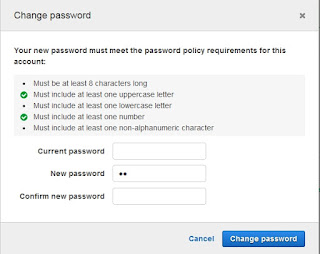what is character encoding and decoding
Characters are abstract entities that can be represented in many different ways. A character encoding is a system that pairs each character in a supported character set with some value that represents that character. For example, Morse code is a character encoding that pairs each character in the Roman alphabet with a pattern of dots and dashes that are suitable for transmission over telegraph lines. A character encoding for computers pairs each character in a supported character set with a numeric value (also known as code point) that represents that character. A character encoding has two distinct components: An encoder, which translates a sequence of characters into a sequence of numeric values (bytes). A decoder, which translates a sequence of bytes into a sequence of characters. A computer can only work with 0s and 1s. It does not understand human languages like English, Hindi etc. Hence you need to mention the correct character set while either rendering ...