A simple yet effective change password UI
I believe that most of us had faced this situation which I am going to mention.
Say you have an account for an online service. You visit their website, Login and found a message that your password will expire in 5 days, Change Password or Continue. You decided to change your password. A new page opens up asking for current and new password. Apart from that, the page also mentions some policy that you must adhere to in order to change your password.
You enter your current password, new password, confirm password and press Submit. But you get surprised when you see "Your new password does not matches the required criteria" and you have no information that what goes wrong.
But I saw a eye catching solution on Amazon Web Service website, so I thought of sharing it with you all.
What they do is, when you key in your new password, they will tick mark the password policy that you have passed. They handle your key deletes as well.
These little little things makes one stand out from others.
Say you have an account for an online service. You visit their website, Login and found a message that your password will expire in 5 days, Change Password or Continue. You decided to change your password. A new page opens up asking for current and new password. Apart from that, the page also mentions some policy that you must adhere to in order to change your password.
You enter your current password, new password, confirm password and press Submit. But you get surprised when you see "Your new password does not matches the required criteria" and you have no information that what goes wrong.
But I saw a eye catching solution on Amazon Web Service website, so I thought of sharing it with you all.
What they do is, when you key in your new password, they will tick mark the password policy that you have passed. They handle your key deletes as well.
These little little things makes one stand out from others.
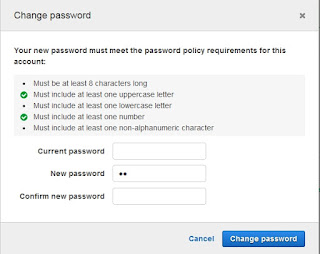

Comments
Post a Comment