MySQL server has gone away while restoring backup
Quick Links
One day I was restoring the mysqldump, shared by one of my team mate, into my local machine.
I was using HeidiSQL as the client, but believes that same has happened if I were using command line utility.
All was going well, the dump is being restored.
But after a while, as the database is being restored, I got the following error:
Error
SQL Error (2006): MySQL server has gone away
Explanation
Now, let us see why we got this error. Since it happens due to the MySQL configuration system variable max_allowed_packet setting, hence the timing of getting the error will depend upon when you hit that limit in your database restore.
max_allowed_packet is basically the maximum size (in bytes) of one packet or any generated/intermediate string exchanged between client and MySQL server.
Straight from the documentation
A communication packet is a single SQL statement sent to the MySQL server, a single row that is sent to the client, or a binary log event sent from a source replication server to a replica.
The largest possible packet that can be transmitted to or from a MySQL 5.7/8.0 server or client is 1 GB.
When a MySQL client or the mysqld server receives a packet bigger than max_allowed_packet bytes, it issues an ER_NET_PACKET_TOO_LARGE error and closes the connection. With some clients, you may also get a Lost connection to MySQL server during query error if the communication packet is too large.
In other words, Server dropped an incorrect or too large packet. If mysqld gets a packet that is too large or incorrect, it assumes that something has gone wrong with the client and closes the connection. To fix, you can increase the maximal packet size limit max_allowed_packet in your MySQL configuration file.
This is more common in case your database involved LOB columns.
I checked it in my system and found that it is set to 2 MB.
In order to check the same
- Find the setting in MySQL configuration file (my.ini/my.cnf) under [mysqld] section OR
- Execute SHOW VARIABLES LIKE 'max_allowed_packet'; on mysql prompt.
max_allowed_packet=2097152
For more information, Read: Packet Too Large
Solution
In order to resolve the issue, Please perform the following steps:
1. Edit your configuration file and set the value of max_allowed_packet to a higher value.
- In my.ini/cnf file, if running MySQL on-premise/locally. Open my.ini/cnf, located in your MySQL installation folder or where you have mentioned it during installation, and under [mysqld] section change the max_allowed_packet to 32 MB.
- AWS Parameter Group or similar if using another cloud DBaaS.
max_allowed_packet=33554432
2. Make sure that no command/query is running on the MySQL server as we need to restart it.
3. Restart the MySQL server.
4. Restore your database backup using your preferred method.
To find your my.ini file in Windows. Type services.msc in search box of windows. Find the MySQL service with the name that you have used while installing. Right Click and see Properties.
You may find similar like this:
Path to executable:
"C:\Program Files\MySQL\MySQL Server 5.7\bin\mysqld" --defaults-file="C:\ProgramData\MySQL\MySQL Server 5.7\my.ini" MySQL57
Hopefully, the issue should be fixed and no more error triggered. If not, try to increase the max_allowed_packet to a higher value say 64 MB.
NOTE: This method only works if the error is coming due to max_allowed_packet value is less than communication packet exchanged between client and MySQL server.
If you feel that your max_allowed_packet setting is good enough, then please investigate further.
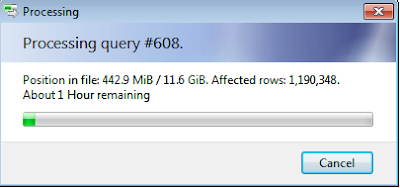


Comments
Post a Comment