How to compare schema of two databases in MySQL
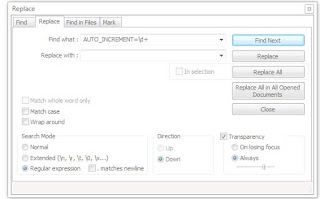
If you are responsible for maintaining database objects structure and want to know what objects are added or dropped from previous application version to the next version, then you have come to the right place. You may need to know the schema difference for any number of purposes like for Application upgrade, Product documentation etc. In this tutorial we will mention how to compare schema of two databases in MySQL. You will need below mentioned tools to do this. MySQL built-in utility: mysqldump Text Editor supporting Regular Expression: Notepad++ File comparison tool: Chose as per your preference, I used Beyond Compare 1. Take the backup of schema for the databases For the purpose of this tutorial we will assume that we need to compare DB schema for two databases appVer1 and appVer2. Take the backup as follows: (Provide password when prompted and press Enter key.) For appVer1 : mysqldump -h your_db_host -u your_db_user -p --single-transaction --skip-comment...

